What is Meta's Ad Refund Process?
If you were overcharged or billed incorrectly for Meta Ads, you can request a refund through Meta’s Billing & Payments section. Follow the steps below to submit a refund request.
Step 1: Access Billing & Payments
- Log into your Meta Ads Manager account.
- Navigate to the Billing & Payments section.
Step 2: Selecting a Transaction for Refund

Locate the Transaction ID
- In Billing & Payments, go to the Payment Activity section.
- Identify the transaction you want to request a refund for.
Click on the Hyperlinked Transaction ID
- Click the hyperlinked Transaction ID to open the transaction details page.
Make sure you select the correct transaction to avoid processing delays.
Step 3: Access the "Get Help" Option

Open the Refund Request Panel
- Scroll to the bottom of the Transaction Details Page.
- Click on "Get Help" to start the refund request process.
This will direct you to Meta’s support request form for ad payment issues.
Step 4: Select "I Want to Request a Refund"

Choose the Refund Option
- From the drop-down menu, select “I want to request a refund.”
This ensures your request is routed to the correct support team for processing.
Step 5: Select the Specific Transaction
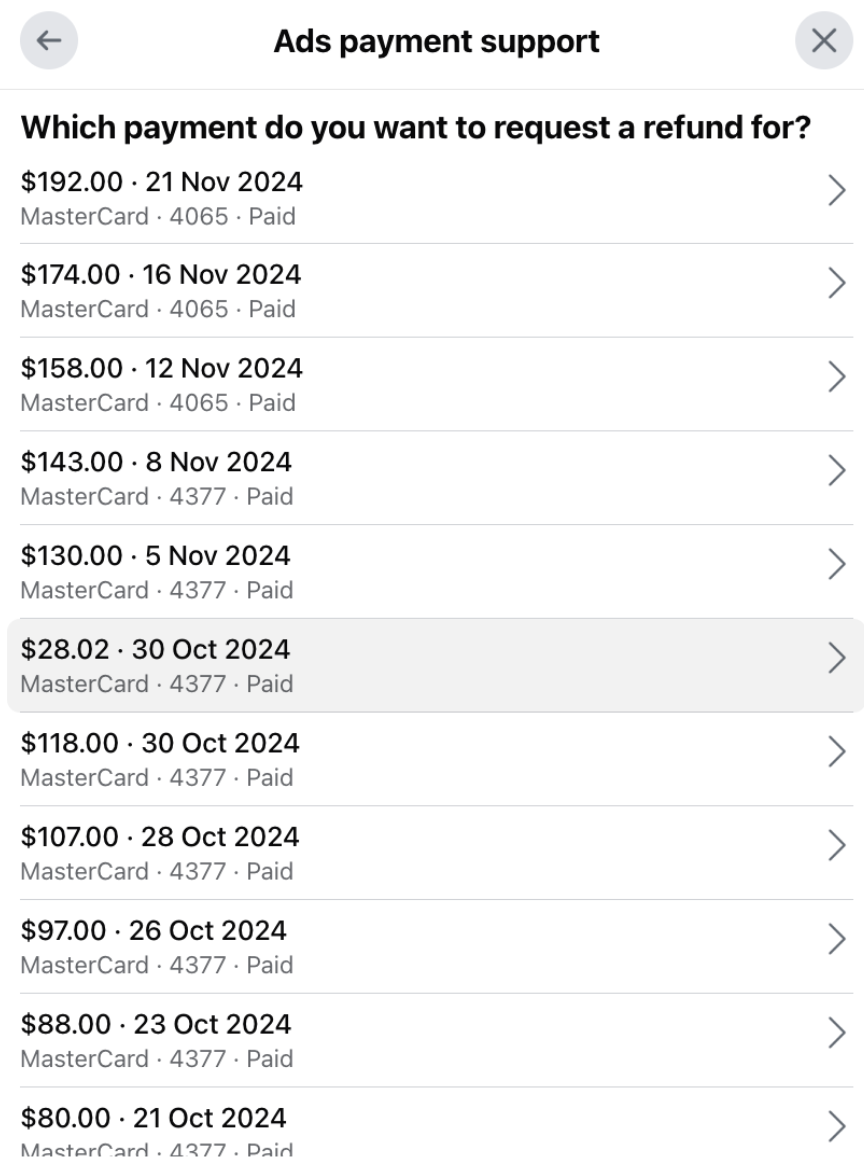
Confirm the Transaction for Refund
- Choose the transaction you are requesting a refund for from the list of transactions displayed.
- Ensure the selected transaction matches the one you identified earlier to prevent processing errors.
Selecting the wrong transaction may cause delays in refund processing.
Step 6: Select "Contact Facebook Support"

Access Support for Refund Processing
- Click on the "Contact Facebook Support" option to proceed with further details.
This will allow you to communicate with Meta’s support team regarding your refund request.
Step 7: Fill Out the Ad Payment Support Form

Complete the Refund Request Form
- Provide the following required details:
Transaction ID – The payment ID for which you are requesting a refund.
Refund Amount – Specify how much you are claiming for the refund.
Explanation of Refund Request – Briefly describe why you are requesting a refund (e.g., unauthorized charge, billing error, invalid ad traffic).
Attach any relevant supporting documents if needed, such as screenshots of billing discrepancies.
Meta’s system automatically closes cases if there is no response from the requester within 48 hours.